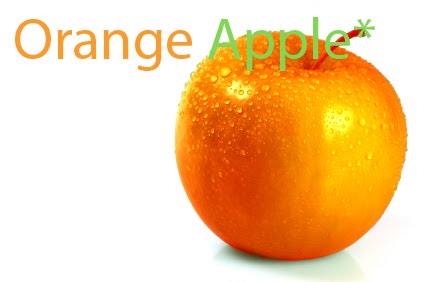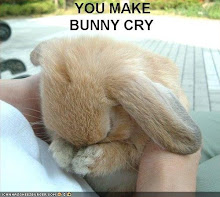Jonathan Bjerg Moeller
Jonathan is a photographer that is starting a project called "Bangladesh".Its a huge multi-media project that is up to 5 chapters long.
Hes preety much just taking photos about bangladesh and how the weather is and trying to show people that bangladesh is becoming more dangerous to be living at.Like the weather is becoming more eratic and frequent.Also poverty is being involved and the population is increasing rapidly.
I think that what hes doin is a good thing because hes letting everyone know that bangladesh is having a downfall and is suffering greatly, but hes also in for it because there are great shots you can get because bangladesh IS a very beautiful place to visit.
http://visualjournalist.org/?p=448
Wednesday, November 25, 2009
Visual journalist
Posted by Marmalade.Hush at 7:49 AM 0 comments
Video Summary*
I chose a video where people were getting drinks at a police station, but they realized that it wasnt for fun it was to test things about your consumption of alchohol you take in.
So the police officers had given them all a few drinks then they told them to follow certain steps like trying to walk on a straight line and doing certain exercises, then they got them all to breathe into this thing to see their consumption and how it affected them.
I noticed that for this video it was well shot because they didnt put EVERYTHING that was happening, they put on the basic and important things that was happening in the video. But if they could have put more like when they first got there to when they were drunk and not bits like they had originally done, but either way they did a good job~
http://www.b-roll.net/tv/view_video.php?viewkey=e5646ef5a30154e9f6de
Posted by Marmalade.Hush at 7:38 AM 0 comments
Video Sequency Summary
Basicly its just talking about the "basics" of sequencing. Like for example it means to take out parts that are not really needed in the video. Also talking about the positions you should be when your shooting like u cant be a certain way or it wont come out very well, also dont tke shots that are within the same area so to take a variety of shots for best results.
Also they mention that you shouldnt take a huge amount of editing because if you follow the steps they say then you have much to edit on the video. Also they said that thight shots make great transitions between two wide shots and two medium shots.
Posted by Marmalade.Hush at 7:25 AM 0 comments
Thursday, November 12, 2009
Photographer*

This is an photographer that I think deserves a mention :]
I think that his photography is EXCELLENT because he captures everything at the right moment, and everything goes together perfectly. Like the colour of the coconut are captured and showed very well, along with showing the detail in the coconut with the water. The background colour was I guess done well even though its just white.
This peice I think was done very well. He also has a very creative side to him. I can bet that no body would have put goldfish with watches. Again he captures all the detail well, and all the colours match.
I think that maybe he could have added less bubbles so that you can see more, but either way this peice turned out great~! :]
Posted by Marmalade.Hush at 6:12 AM 0 comments
Thursday, November 5, 2009
LCI Photo Essay//Slideshow
This was done in the park across the park.The main character in this would be the big fluffy white dog, and its preety much going on an adventure around the park.
Theres one photo where it looks like your going back in time or something, it was this tunnel under the ground that i was wondering what was in it, so I took a chance and took a pic. of it.I think it captures tha park very well with an uplifting happy theme.I actually had alot of fun on this assignment~ :]
Posted by Marmalade.Hush at 6:37 AM 0 comments
Tuesday, November 3, 2009
▀▄▀▄▀Collage▄▀▄▀▄

This is my collage that is consuming of all of my own photos I took.
They were mostly around LCI and no where else.
- near the back field
- parking lot
- big field
- side of the school
- near the door
- and the park
Posted by Marmalade.Hush at 9:53 AM 0 comments
Friday, October 16, 2009
Photoshop Effect
Posted by Marmalade.Hush at 6:11 AM 0 comments
Tuesday, October 13, 2009
Elements
- The first image goes into centre of interest because it stands out amoung the background.(pink tree+blue background)
- The CUTE goldfish is for centre of interest because it is somewhere you usually would not find a goldfish..well hopefully not where this goldfish is. o.o;
- The last image is a girl that looks like she underwater. It goes with this topic because black background makes this white image stand out, and she looks very bright and fluid so she catches your eyes.
- The first image of the bumblebee on the guys eye was timing because he was not blinking when the bee was right in the centre of his eye, and the bee is also very still as it is, and this image can also be centre of interest.
- This second image is obviously timing because the man is falling off of a ladder, and they make it look like they are slowing down the image.
- The last one is someone popping a bubble. This one is timing as well because they caught right on time popping the bubble.
- The first one is the sign, and that picture is very funny because they are talking about how people are not "aiming" properly when going to the bathroom.
2. The second image is funny because her body looks deformed and you cant even see her head, she looks like a cripple. :/
3.The last image is of the "christ died for our Dunkin Donuts". Obviously you can tell that its funny because Christ ACTUALLY didn't die for Dunkin Donuts.
Posted by Marmalade.Hush at 6:48 AM 0 comments
Monday, October 5, 2009
Album
Posted by Marmalade.Hush at 6:34 AM 0 comments
Tuesday, September 22, 2009
Celebrity*
Posted by Marmalade.Hush at 6:54 AM 0 comments
Friday, September 18, 2009
Obama*


During my first assignment, I needed to change obama to go from one place to another.My first attempt was from the image on the right. First I had used the magnetic lasso tool, hovered around obama, then click and draged him to the new image. Then after adjusting him to fit properly within the new image, i had changed the colour tone, then flattened the image.
For my second image which is on the left it was the same except I needed to change the background settings. All the beggining steps were explained above, then i duplicate my layer and add a mask over it. Then i make my other layer active and change the background colour by using the paint bucket. Then after some more colour adjusting, I clicked on the gradient tool to add a different background affect. Then finally added some text, then flattened the image.
Posted by Marmalade.Hush at 6:41 AM 0 comments