For this image I have decided to take famous actor Jim Carrey and place him in a very WEIRD place. Im not sure exactly where this is but I think that by the look on his face, it matches whats happening. Confusion. First I had taken him then I had used the magnetic lasso tool and gone around him. then got the background image and dragged him to it. Then after alot of reajusting I got him properly there. Then I started to adjust colour and brightness of the image. Then the last little touch was blending him in so that he doesnt look like he was from the other image I had gotten him from. Then DONE~!
Tuesday, September 22, 2009
Subscribe to:
Post Comments (Atom)
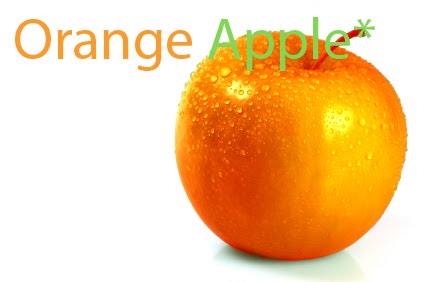


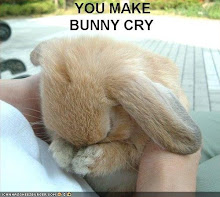




0 comments:
Post a Comment