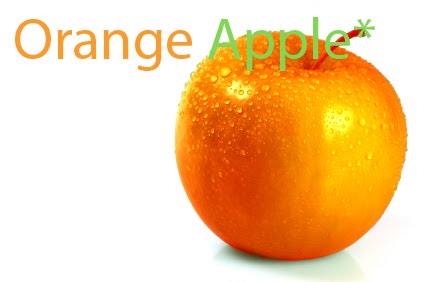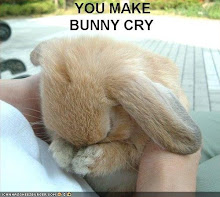Step 1: Make a new 400px x 230px then press "D" on your keyboard, the background should be color white.(but for me I changed the size)
next go to texture-grain and make sure the settings for intensity and contrast 100% and vertical.
Now go to artistic-neon glow and make the glow size 5, then the glow brightness a 20, and make sure its green.
now your DONE! :)